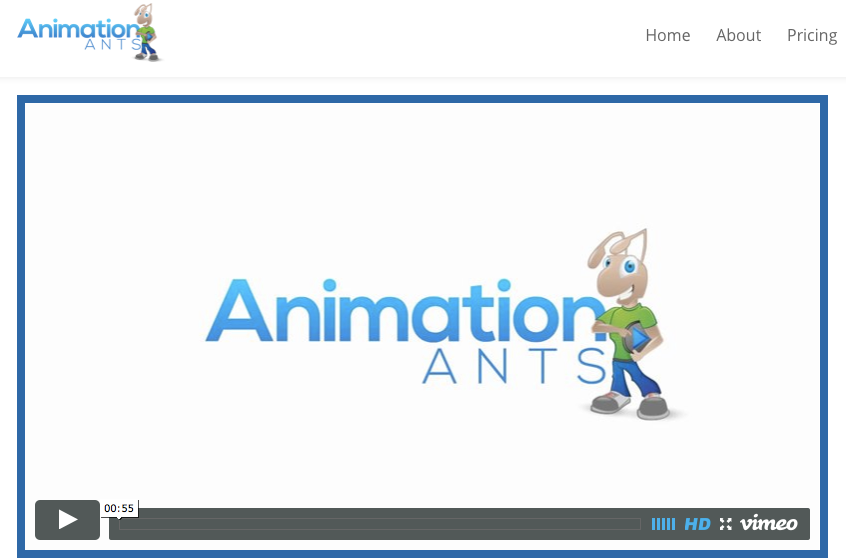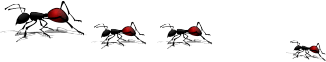How To Embed A Video On Your Website: Vimeo
There are a couple different ways to place a video on your website. The easiest is uploading the video to either Vimeo or Youtube and then embedding it on your website. Vimeo and Youtube are video hosting websites. You can choose to host the video on your website but this can sometimes cause your website to load slow. In this post we will go over Vimeo, in the previous post we went over Youtube.
In our opinion Vimeo gives a more modern and sleek look to your videos. So if you are after aesthetic playback, Vimeo would be the top choice. It certainly does not hurt to upload to both though.
1. Create an Account:
– If you do not have an account yet, head over to vimeo.com and follow the instruction on creating one. Would recommend you use your company name when choosing one.
2. Uploading video
– Once you are logged into your account click the big “Upload a video” button on the right handside
– Then click “Choose a video to upload”
– Upload the video and then fill in the video title with description.
3. Grabbing Embed Code
– Once video is all uploaded, click on it. However over the video and click the paper airplane
– Go to where it says “Embed” and then copy that entire code
4. Embedding Video On Your Website
– Like we did with the Youtube blog post, we will explain how to embed the video if you have a wordpress site. Login to wordpress and click on the page you want to embed the video.
– Make sure “Text” is clicked and not visual. Simply paste that code you copied from Vimeo then click “Publish” or “Update”
– Go to the page you just placed the video and it will be up and running for all of your visitors to see!