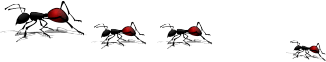How To Embed A Video On Your Website: Youtube
There are a couple different ways to place a video on your website. The easiest is uploading the video to either Youtube or Vimeo and then embedding it on your website. Youtube and Vimeo are video hosting websites. You can choose to host the video on your website but this can sometimes cause your website to load slow. In this post we will go over Youtube, in the next we will go over Vimeo.
Youtube:
Step 1: Start a Youtube Account
– Go over to youtube.com and click “Sign In” or “Create an account”
– It is best to create a channel name that includes your business. So for us, we chose Animation Ants.
Step 2: Upload Video
– Once your account is setup, click upload in the top right or in the middle of the page
-Find the files of the video you want, choose it and click upload
– You can then fill in the title and description of your video.
Step 3: Grabbing Embed Code
– Now that the video is uploaded, all you have to do is grab the embed code. Under the video you will see a button that says “Share”
– Click that and then click embed. A code will be highlighted, copy the code.
Step 4: Embed on Website
– We will use wordpress as an example since it is one of the most widely used content management systems out there. Login to your wordpress site example.com/wp-admin
– Go to the page you want to place the video. Make sure “Text” is clicked and not “Visual” copy and paste the code. Then hit update or publish.
– Go to the page you just published or updated and the video will be waiting for you!
If you need further assistance in uploading the video, we would be glad to help out. Hope you find this guide useful.